| | Le Scoot's new Desktop Config... |  |
|
|
| Author | Message |
|---|
Scott
Warlord

Posts : 11279
Join date : 2011-01-26
Age : 35
Location : Burkman's attic... drilling...
 |  Subject: Le Scoot's new Desktop Config... Subject: Le Scoot's new Desktop Config...  Mon Apr 30, 2012 11:28 pm Mon Apr 30, 2012 11:28 pm | |
| be jelly....  Also... you can all share yer lowly screen shots as well I suppose...  | |
|
  | |
Grimeth
Sad Panda

Posts : 2569
Join date : 2011-02-16
Age : 27
 |  Subject: Re: Le Scoot's new Desktop Config... Subject: Re: Le Scoot's new Desktop Config...  Tue May 01, 2012 2:08 am Tue May 01, 2012 2:08 am | |
| | |
|
  | |
Scott
Warlord

Posts : 11279
Join date : 2011-01-26
Age : 35
Location : Burkman's attic... drilling...
 |  Subject: Re: Le Scoot's new Desktop Config... Subject: Re: Le Scoot's new Desktop Config...  Tue May 01, 2012 2:48 am Tue May 01, 2012 2:48 am | |
| - PainfullyPatrioticPanda wrote:
- I want....
I should prob set up a list of things to do if you want to make your desktop into something like this... or Skyrim... or something. | |
|
  | |
Grimeth
Sad Panda

Posts : 2569
Join date : 2011-02-16
Age : 27
 |  Subject: Re: Le Scoot's new Desktop Config... Subject: Re: Le Scoot's new Desktop Config...  Tue May 01, 2012 4:36 am Tue May 01, 2012 4:36 am | |
|  CHECK IT! | |
|
  | |
Ban-Anad
BananaGod

Posts : 6603
Join date : 2011-02-12
Age : 32
 |  Subject: Re: Le Scoot's new Desktop Config... Subject: Re: Le Scoot's new Desktop Config...  Tue May 01, 2012 6:04 am Tue May 01, 2012 6:04 am | |
| Lol... I was just looking at the pack for this on dA the other day... Also...  I'm looking for a cool taskbar skin to complement it... | |
|
  | |
Burkman
Perfect Stranger

Posts : 6437
Join date : 2011-02-23
Age : 80
Location : The Moon
 |  Subject: Re: Le Scoot's new Desktop Config... Subject: Re: Le Scoot's new Desktop Config...  Tue May 01, 2012 8:07 am Tue May 01, 2012 8:07 am | |
| One of these days, I'll eventually get that Mass Effect theme on here. | |
|
  | |
Scott
Warlord

Posts : 11279
Join date : 2011-01-26
Age : 35
Location : Burkman's attic... drilling...
 |  Subject: Re: Le Scoot's new Desktop Config... Subject: Re: Le Scoot's new Desktop Config...  Tue May 01, 2012 12:07 pm Tue May 01, 2012 12:07 pm | |
| - The Joker wrote:
- Lol... I was just looking at the pack for this on dA the other day...
Also...

I'm looking for a cool taskbar skin to complement it... I didn't bother to change my taskbar... but I did get a little N7 icon instead of the windows icon for the start function. :P | |
|
  | |
Scott
Warlord

Posts : 11279
Join date : 2011-01-26
Age : 35
Location : Burkman's attic... drilling...
 |  Subject: Re: Le Scoot's new Desktop Config... Subject: Re: Le Scoot's new Desktop Config...  Tue May 01, 2012 12:08 pm Tue May 01, 2012 12:08 pm | |
| Aaaaand rainmeter took over the OT... | |
|
  | |
Burkman
Perfect Stranger

Posts : 6437
Join date : 2011-02-23
Age : 80
Location : The Moon
 |  Subject: Re: Le Scoot's new Desktop Config... Subject: Re: Le Scoot's new Desktop Config...  Tue May 01, 2012 12:16 pm Tue May 01, 2012 12:16 pm | |
| I will not be taken over! | |
|
  | |
Ban-Anad
BananaGod

Posts : 6603
Join date : 2011-02-12
Age : 32
 |  Subject: Re: Le Scoot's new Desktop Config... Subject: Re: Le Scoot's new Desktop Config...  Tue May 01, 2012 12:40 pm Tue May 01, 2012 12:40 pm | |
| - Scott wrote:
- Aaaaand rainmeter took over the OT...
Wat? | |
|
  | |
Callin
I have a title

Posts : 2800
Join date : 2011-12-02
Age : 42
Location : Over there Monkey Fisting
 |  Subject: Re: Le Scoot's new Desktop Config... Subject: Re: Le Scoot's new Desktop Config...  Tue May 01, 2012 12:42 pm Tue May 01, 2012 12:42 pm | |
| where can i get a cool skin/theme. | |
|
  | |
Ban-Anad
BananaGod

Posts : 6603
Join date : 2011-02-12
Age : 32
 |  Subject: Re: Le Scoot's new Desktop Config... Subject: Re: Le Scoot's new Desktop Config...  Tue May 01, 2012 12:43 pm Tue May 01, 2012 12:43 pm | |
| | |
|
  | |
Callin
I have a title

Posts : 2800
Join date : 2011-12-02
Age : 42
Location : Over there Monkey Fisting
 | |
  | |
Grimeth
Sad Panda

Posts : 2569
Join date : 2011-02-16
Age : 27
 | |
  | |
Scott
Warlord

Posts : 11279
Join date : 2011-01-26
Age : 35
Location : Burkman's attic... drilling...
 |  Subject: Re: Le Scoot's new Desktop Config... Subject: Re: Le Scoot's new Desktop Config...  Tue May 01, 2012 1:38 pm Tue May 01, 2012 1:38 pm | |
| - Callin wrote:
- ok downloaded Rainmeter and my brain is goin

It's really simple... right click on a gadget and manage skin. Load and unload gadgets from a given theme. Skins usually come with an installation program so you don't have to throw the skins manually into the rainmeter folder. The rainmeter folder is made in your documents. In your document's rainmeter folder you can find txt files. One or more of these txt files has "variables" in them that you can customize the gadgets to your use. Just edit them and save the txt file then refresh the skin. Edit: Keep in mind sometimes the folks that make the skin use other programs with rainmeter... you may need to DL those programs to get the skin to work. | |
|
  | |
Callin
I have a title

Posts : 2800
Join date : 2011-12-02
Age : 42
Location : Over there Monkey Fisting
 | |
  | |
Ban-Anad
BananaGod

Posts : 6603
Join date : 2011-02-12
Age : 32
 |  Subject: Re: Le Scoot's new Desktop Config... Subject: Re: Le Scoot's new Desktop Config...  Tue May 01, 2012 1:55 pm Tue May 01, 2012 1:55 pm | |
| - Callin wrote:
- Scott wrote:
- Callin wrote:
- ok downloaded Rainmeter and my brain is goin

It's really simple... right click on a gadget and manage skin. Load and unload gadgets from a given theme. Skins usually come with an installation program so you don't have to throw the skins manually into the rainmeter folder. The rainmeter folder is made in your documents. In your document's rainmeter folder you can find txt files. One or more of these txt files has "variables" in them that you can customize the gadgets to your use. Just edit them and save the txt file then refresh the skin.
Edit: Keep in mind sometimes the folks that make the skin use other programs with rainmeter... you may need to DL those programs to get the skin to work.
See i know it sounds simple. it even reads simple. but im still a DERP on it.. im not very computer savvy when it comes to the even minor of technical things. Imma make you a little visual tutorial in a minute... Captain Picard's callin'... | |
|
  | |
Scott
Warlord

Posts : 11279
Join date : 2011-01-26
Age : 35
Location : Burkman's attic... drilling...
 | |
  | |
Ban-Anad
BananaGod

Posts : 6603
Join date : 2011-02-12
Age : 32
 | |
  | |
Scott
Warlord

Posts : 11279
Join date : 2011-01-26
Age : 35
Location : Burkman's attic... drilling...
 |  Subject: Re: Le Scoot's new Desktop Config... Subject: Re: Le Scoot's new Desktop Config...  Tue May 01, 2012 2:02 pm Tue May 01, 2012 2:02 pm | |
| | |
|
  | |
Ban-Anad
BananaGod

Posts : 6603
Join date : 2011-02-12
Age : 32
 |  Subject: Re: Le Scoot's new Desktop Config... Subject: Re: Le Scoot's new Desktop Config...  Tue May 01, 2012 2:06 pm Tue May 01, 2012 2:06 pm | |
| - Scott wrote:
- The Joker wrote:
- Scott wrote:
We had a lovely moonlit dinner last night... 
IN other news... My dad's PMSing...

Yer dad is Patrick Stewart?  No... GOD NO! The Picard reference was about me watching the Next Generation... The PMSing... Do check the 'This one time... At Band Camp' thread, this is no place for that... | |
|
  | |
Sponsored content
 |  Subject: Re: Le Scoot's new Desktop Config... Subject: Re: Le Scoot's new Desktop Config...  | |
| |
|
  | |
| | Le Scoot's new Desktop Config... |  |
|







